Visto che nei commenti mi si chiedeva come mai preferisco Google reader e non lo critico ferocemente come tutti quanti, ecco la risposta:
7. What are the keyboard shortcuts?
Keyboard shortcuts save you time by helping you quickly explore your reading list without moving your hand back and forth between your keyboard and mouse. Here are the keyboard shortcuts for Google Reader:
| Keystroke | Action | Definition |
|---|---|---|
| j | next | view the next item in your reading list |
| k | prev | view the previous item |
| n | scan down | scroll to the next item without viewing it |
| p | scan up | scroll to the previous item without viewing it |
| o or <Enter> | view item | view the selected item |
| h | top | go to the top of your reading list |
| r | refresh | refresh your reading list |
| s | star | star the current item |
| v | show original | open original item in a new window |
Ecco, io sono uno che del computer usa soprattutto la tastiera. E questa cosa di Google che rendono SEMPRE disponibile ogni servizio online anche tramite tastiera lo trovo ancora impareggiabile.
Bloglines per dire, utilizza ancora i frame.
L’unico motivo per cui Bloglines può essere più utile è perché è molto diffuso tra i blogger, così consente di sfruttare gli strumenti della comunità (subscribers, bookmarks, ecc.).
Ma Google Reader è da geek.


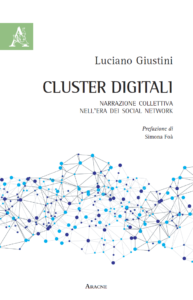

3 thoughts on “Google Reader”
Anche Bloglines ha le scorciatoie sulla tastiera…
Si ma le ha messe adesso. E guarda caso stranamente ricordano quelle di Google reader 🙂
Non è un difetto, mi pare…